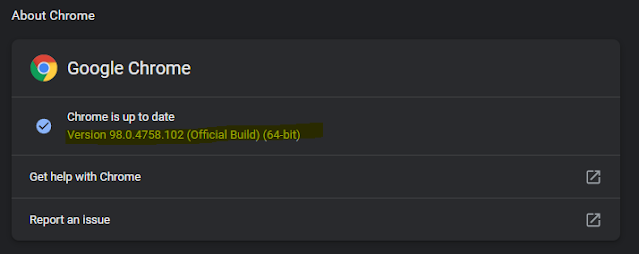November 8, 2022. Yesterday was Patch Tuesday. Microsoft released 11 critical security vulnerabilities and six zero-days being actively exploited.
We often put a lot of faith in our firewalls and anti-viruses and ignore updating and patching our computers. However, the good guys are always behind and are only responding to the latest threat after it has been exposed.
In total, Microsoft issues 64 patches to address security flaws in products including Windows, Exchange and Office – so get updating now.
The security flaws impact Microsoft products including Windows, Microsoft Azure, Microsoft Exchange Server, Microsoft Office and more, some of which have been targeted by malicious hackers for months.
Please update your computers as soon as possible.
To read more please click on the following link;
How do so many users become victims of hackers, credit card info theft and ransomware? They oftentimes get attacked while browsing the web. Sometimes it happens via a web search or a link on a page visited. Before one knows it a malware script has been downloaded and installed without any needed response from the user.
Webpages themselves are actively being exploited and attacks placed in the code of the website without the authors knowing. Thus a website can become a means of malware/ransomware distribution. Websites too need protecting but that is another story. WordPress and web-hosting companies provide or sell website protection but not all websites take advantage of these services.
In addition to keeping your operating system and applications updated you need to update your browsers. Google's Chrome has become the largest target among the browsers currently used. See article below.
There's been a big rise in hackers targeting Google Chrome - doing this one thing can help protect you
We enter and store a lot of information in our internet browsers, making them a tempting target for cyber criminals.
Google has released security updates to address 6 severe flaws in their browser. See link below;
Google Chrome: Apply new security update now to fix these six 'high severity' bugs | ZDNET
To update your Chrome browser, check in the upper right corner of the Chrome browser to see if there is an update notification. Please click on it to update your browser to the latest version. Warning: it usually requires a browser restart to complete installation, you can restart at your convenience.
In tech news;
Apple Preparing iOS 16.1.1 as Widespread Wi-Fi Bug Persists - MacRumors
Apple Experts Say You Should Never Waste Your Money On This Storage Upgrade (yahoo.com)
For the first time, I'm switching to an AMD graphics card | Digital Trends
Intel to Introduce Wi-Fi 7 in 2024 as Apple Plans Imminent Move to Wi-Fi 6E - MacRumors