Chrome 66 mutes audio on autoplay video by default unless a user tends to watch video on a site with sound on.
One of the most annoying things I experience when using the internet is the autoplay videos that occur when visiting many sites. Many times I want to READ the article in peace but there are these background ads or videos that I don't care to watch must less listen to.
In the more recent versions of Chrome, there was a Mute Site option that you could set for each individual website you visited by right-clicking on the Chrome browser tab for the site and selecting Mute Site. That allowed you to permanently block sound on a site by site basis. That was a big help, however, have you ever had many instances of Chrome open, needing most of them and all of a sudden sound starts playing and it's difficult to track which tab is playing the video or ad. I have had to shut down all before, very annoying.
Starting with Chrome 66, it is now an option to block unexpected video playback by default on the first visit to a site.
Google is accomplishing this using technology called MEI, Media Engagement Index.
The MEI gauges users' tendency to consume media on a site and will allow sites to ignore the rule if the user's engagement passes a certain threshold.
In addition to adding this outstanding feature, Chrome 66 brings 62 security patches for previously found bugs. Google paid $34,000 to researchers who found and reported bugs.
To read this and more visit;
To download Chrome 66 visit, http://chrome.com download and install Chrome!
Once you have installed it you can check your version by clicking on Settings in the upper left corner of the Chrome browser,
and select About Chrome.
You can check your Advanced settings by clicking on the 3 vertical dots on the right side of the Chrome Browser,
and then under Advanced Settings, Privacy and Security, Content settings,
here are some of the sites that I blocked with the previous version;
Remember Safe Surfing!
In addition to the above, here are Five tricks to make Google Chrome faster and better;
https://www.zdnet.com/pictures/five-tricks-to-make-google-chrome-faster-and-better/
New Generation 8 Intel Desktops
New Generation 8 Intel Desktops



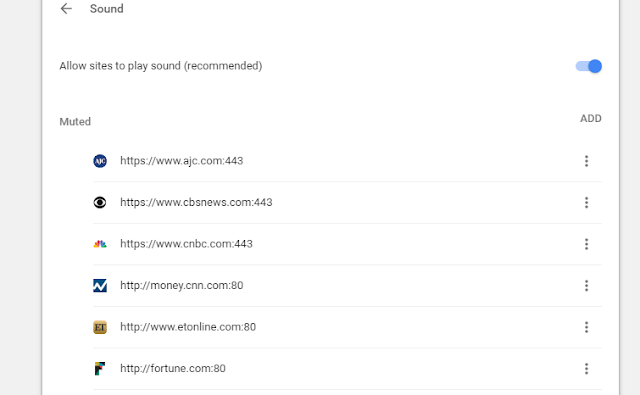



No comments:
Post a Comment