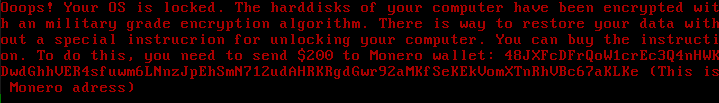Latest Hack: Marriott says its Starwood database was hacked on approximately 500 million guests
Marriott said the Starwood guest reservation database was breached, potentially exposing information on about 500 million guests.
Among the information stolen on many of the guests includes a combination of name, mailing address, phone number, email address, passport number, Starwood Preferred Guest account information, date of birth, gender, arrival and departure information, reservation date, and communication preferences.
Payment information may also have been accessed on some guests.
Apple and Microsoft are going head to head for world’s largest company
What you may say... Microsoft? It was Amazon and Apple that had been vying for the richest capitalization but the online retailing giant's stock has dropped in value along with Apple's beginning in October. Meanwhile Microsoft stock has surged in part due to 2 areas, cloud and gaming.
Microsoft's growing cloud business and strong PC sales made Microsoft one of the few tech companies to grow in value following its September quarter earnings results. Apple's valuation, meanwhile, has fallen more than 20 percent since its own earnings results.
Microsoft topped AWS (Amazon Web Services) beginning in the 1st quarter this year with IBM trailing in 3rd place. Both IBM and Microsoft posted very good 2017 4th Qtr results with IBM topping both AWS and Microsoft. However, the gap between Microsoft and AWS started widening in that quarter.
Gaming has become a huge industry fueled by Fortnite, Red Dead video games online forums. Gaming machines are very lucrative for hardware companies. Video cards capable of delivering 4K graphics and high speeds can cost more than the average business computer alone.
https://9to5mac.com/2018/11/26/apple-market-cap-microsoft/
https://9to5mac.com/2018/11/01/apple-stop-reporting-unit-sales/
https://9to5mac.com/2018/11/21/foxconn-cut-costs-iphone-sales/